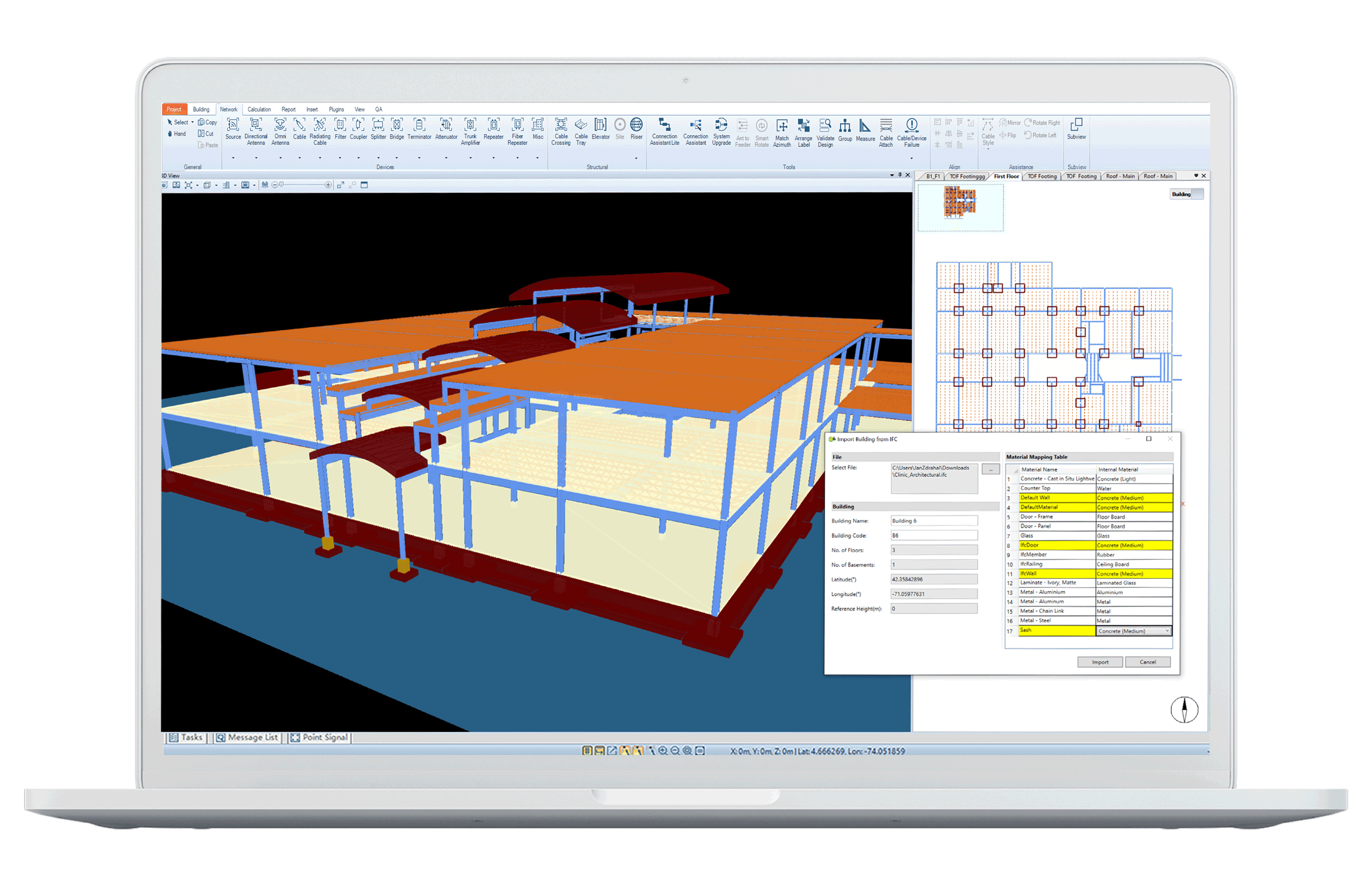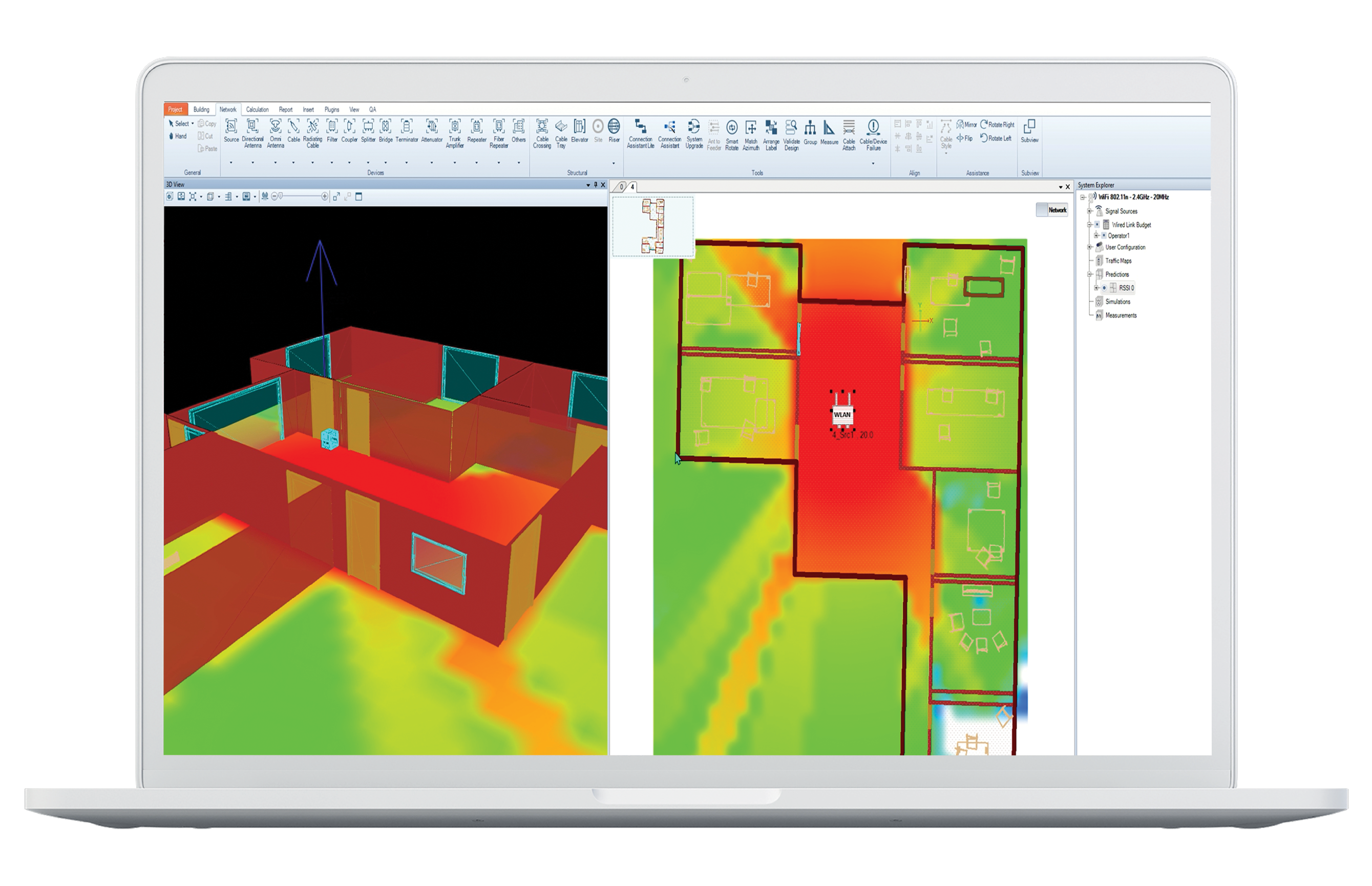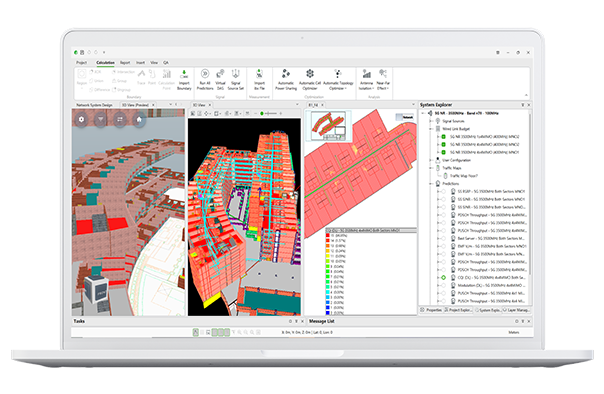This is where Ranplan's innovative network planning software steps in, offering architects, engineers, and construction teams a powerful tool to leverage BIM construction drawings for comprehensive wireless network planning. In this blog post, we explore the step-by-step process of utilizing BIM drawings in Ranplan to optimize wireless connectivity in buildings, while also considering the practical benefits for building owners and the diverse applications in smart environments.
Understanding the Importance of Wireless Network Planning
In today's digitally driven world, robust wireless connectivity is no longer a luxury but a necessity and is often referred to as the 4th utility. Whether it's Wi-Fi for office spaces, cellular networks for commercial buildings, or IoT connectivity for smart manufacturing and security, reliable wireless networks underpin nearly every aspect of modern life and businesses. It’s simply unheard of to have a building without wireless connectivity. Therefore, integrating wireless network planning into the early stages of construction is central to ensuring seamless connectivity and optimal performance for each use case.
Step 1: Importing BIM Files into Ranplan's Software
The first step in leveraging BIM construction drawings for wireless network planning is to import these files into Ranplan's network planning software. Ranplan supports various file formats, including Industry Foundation Classes (IFC), which are commonly used in BIM applications. By importing BIM files, Ranplan ensures that all architectural and structural details of the building are preserved, providing a solid foundation for network planning.
This straightforward process eliminates the need to re-create building models within Ranplan, which can consume up to 60% of the network planning time.
Step 2: Conducting Wireless Network Simulation
Once the BIM files are imported, Ranplan's software offers powerful tools for planning and simulating wireless network coverage, signal strength, and capacity within the building environment. Users can analyse various factors such as building materials, layout, and potential obstacles to optimize the placement of access points and antennas. This simulation process enables architects and engineers to identify potential coverage gaps or connectivity issues early on and make informed decisions to address them effectively.
Step 3: Implementing Predictive Analysis
Ranplan's software goes a step further by offering predictive analysis capabilities, allowing users to pinpoint potential connectivity issues and offer pre-emptive solutions. By leveraging Key Performance Indicator (KPI)-driven optimization modules, architects and engineers can proactively address wireless connectivity challenges during the design phase, minimizing the need for costly retrofits in the future.
Ensuring Regulatory Compliance
Navigating the landscape of regulatory compliance is essential for seamless deployment of wireless networks, particularly with the emergence of private wireless solutions. From building codes and energy ratings to spectrum allocation and signal interference mitigation, adhering to regulations presents unique challenges. To avoid legal risks, penalties, and operational disruptions, organizations rely on building plans and heatmaps to demonstrate compliance with relevant regulations. This meticulous approach not only ensures accuracy but also provides tangible evidence of regulatory adherence.
Scaling and Future-Proofing
In anticipation of future expansions or technological advancements, architects and engineers have the flexibility to modify previously imported BIM files or seamlessly import newly updated files into Ranplan. This allows for comprehensive planning, evaluation, and budgeting for upgraded systems, ensuring that the wireless network design remains adaptable and aligned with evolving needs. By treating BIM files as dynamic blueprints, organizations can efficiently updating their wireless network plans, future-proofing their infrastructure and seamlessly integrating advancements as they emerge.
Bridging the Gap Between Physical and Digital Connectivity
In conclusion, combining wireless network planning with BIM construction drawings using Ranplan's software offers a comprehensive solution for optimizing connectivity in buildings and smart environments. By leveraging BIM's detailed insights and Ranplan's advanced simulation tools, architects, engineers, and construction teams can ensure seamless wireless connectivity from design to implementation. As we continue to embrace digital transformation and the Internet of Things (IoT), the integration of wireless networks into BIM drawings will become increasingly indispensable. With Ranplan Professional, we can build a connected future where buildings and smart environments empower innovation, productivity, and sustainable growth.