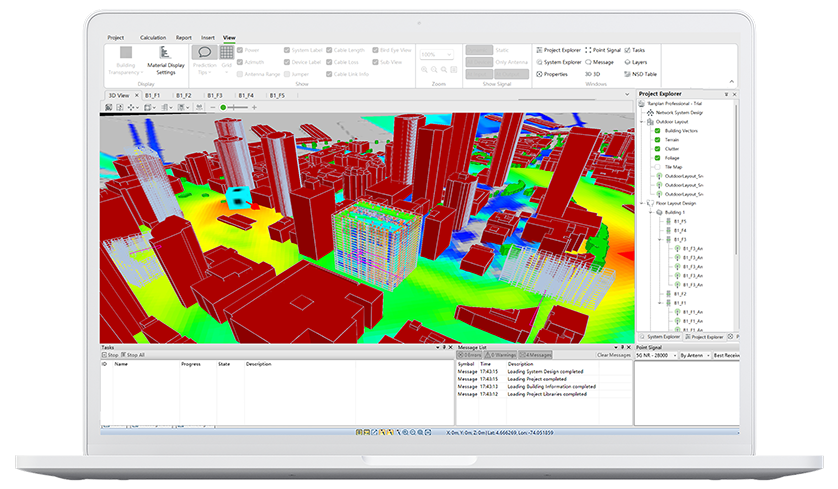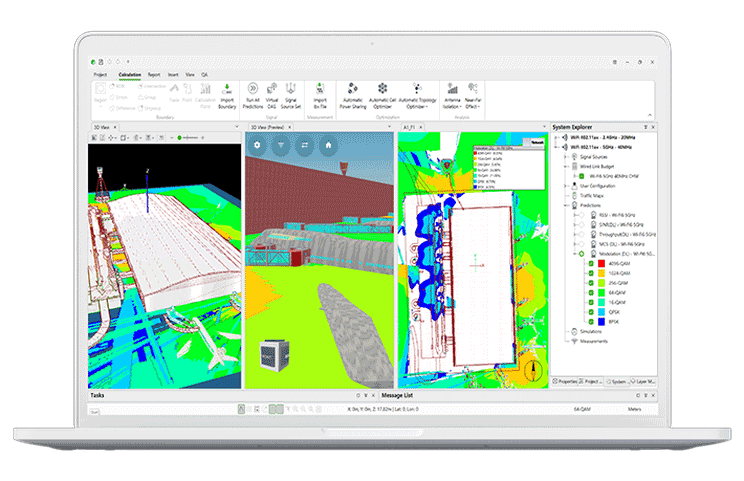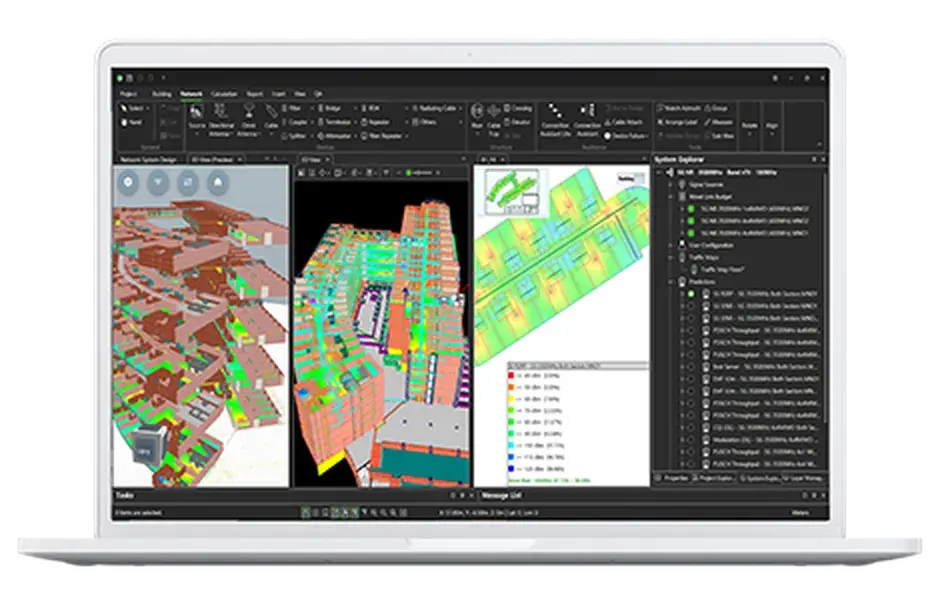Ranplan Professional radio planning and optimization software is the most powerful platform for simultaneously designing in-building and outdoor wireless networks and calculating the propagation interactions between them.

Complete HetNet Design
Outdoor to indoor and indoor to outdoor HetNet wireless network design capability

Rapid and Cost-Effective
Delivering up 30% CAPEX/OPEX savings and increasing design productivity by 50%

Fast Indoor 3D Ray-Tracing
Realistic 3D modelling capability and advanced propagation engine for design precision

Multi-Technology Support
Supports multiple technologies such as 5G NR, 4G (LTE), 3G, IoT, Wi-Fi, TETRA, PMR, DMR and P25
Features
The World’s Leading HetNet and 5G Network Design Tool
Ranplan Professional is the most powerful indoor and urban outdoor network planning platform with intelligent algorithms to take the automation of in-building wireless system design to unprecedented levels. Enabling large complex environments such as enterprise buildings, university campuses, stadiums and shopping centres to incorporate the latest 5G and Wi-Fi connectivity.
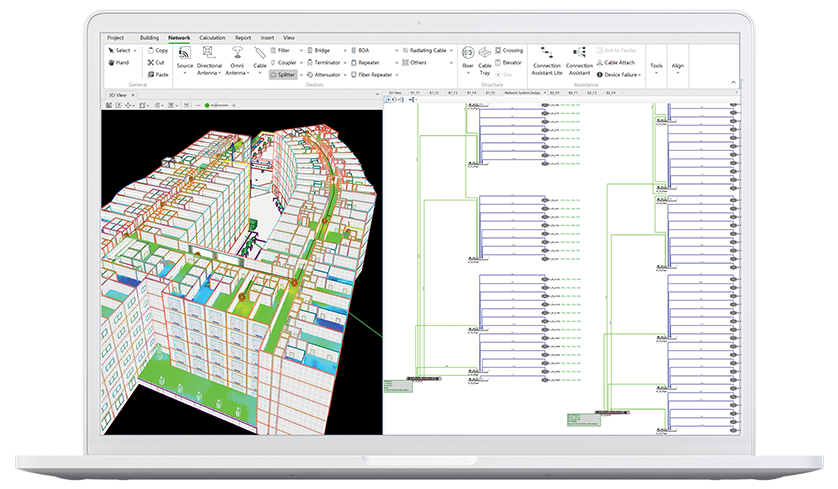
NETWORK DESIGN
Reduce Network Design Time by 50%
Don’t waste time manually building 3D models! With Ranplan Professional, you can effortlessly generate 3D building models from IFC files created in BIM software and the Metaroom® App, as well as from Auto CAD floor plans. This capability is particularly beneficial when dealing with multiple, large and complex 3D building models. Ranplan Professional simplifies the import and reconstruction of objects such as walls, staircases and windows, eliminating the need for manual intervention. This significantly enhances efficiency and reduces the overall cost of network design.
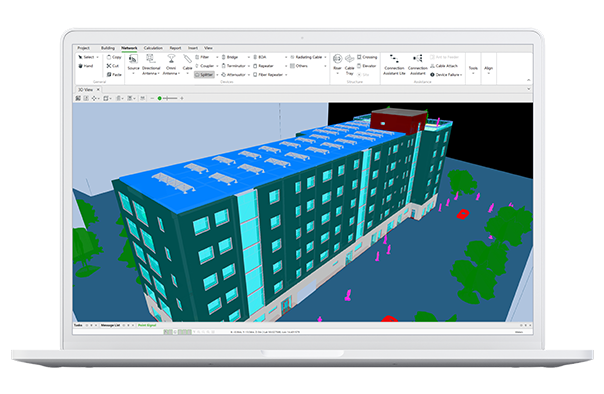
- Create 3D building models in just minutes by importing IFC (Industry Foundation Classes) files from various BIM (Building Information Modelling) authoring software, such as Revit, Edificius, ArchiCAD, EdiLus®, SketchUp®, VectorWorks®, Rhino®, Tekla® and more.
- Seamlessly import 3D IFC building models from the Metaroom® LiDAR scanning app.
- Automatically reconstruct 3D building models from imported 2D Auto CAD floorplans.
- The Intelligent Floorplan Recognition (IFR) tool assists in modelling your environments from images or drawings when official floorplans are unavailable.
- Import 3D Mesh files to accurately and efficiently model complex structures such as curved rooftops, tunnels, and train carriages.
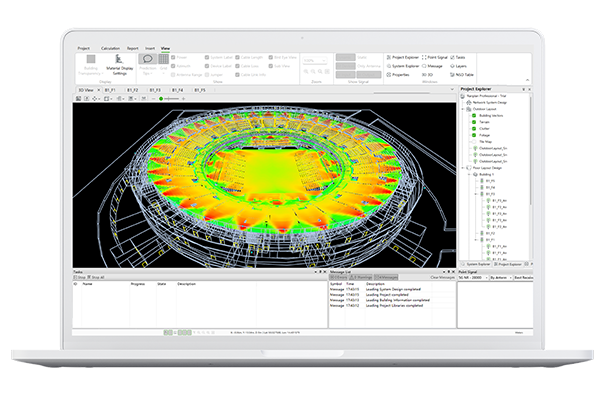
- Our Network System Design tools empower you to flexibly build and configure networks for a wide range of venues and environments.
- The Intelligent Network Optimization tools enhance the automation of network designs and improve network performance.
- Seamless integration of Geographical Information from GIS aids in modelling both the indoor and outdoor environments within the same design project.
- Access our large multi-vendor component database to populate your network with verified devices.
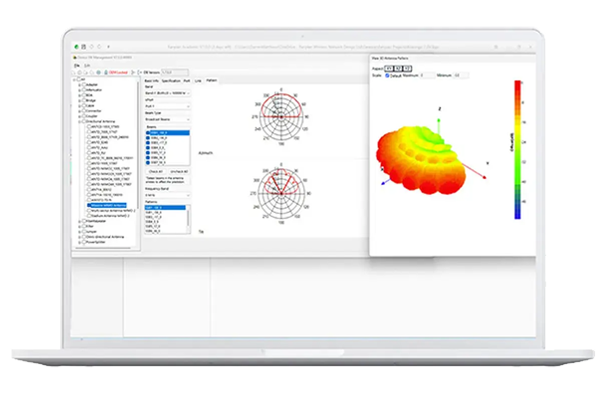
NETWORK PERFORMANCE
Precision in Coverage and Capacity Optimization
With Ranplan Professional, you can confidently design ultra-reliable 4G LTE, 5G and Wi-Fi networks that will cope with the increased indoor data consumption of dense urban environments. Leverage Ranplan’s true 3D ray-tracing, ray-launching propagation engine and enhanced visualisation tools to produce realistic simulations of the planned indoor and outdoor wireless network coverage, reliability and latency. Test the network’s readiness to handle the expected data traffic from numerous devices using the capacity simulator, which also assesses the user experience and network performance.
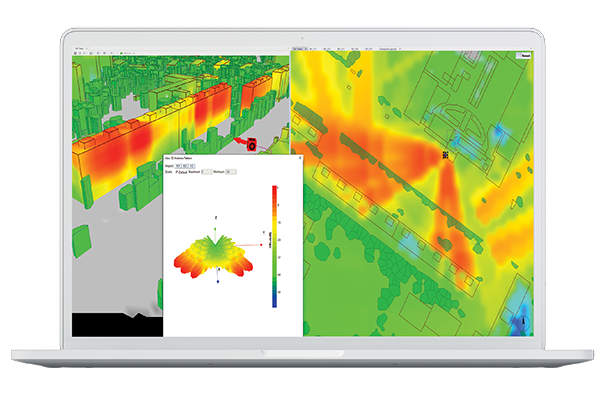
- True 3D ray-tracing, ray-launching propagation engine, Maxwell and advanced visualisation.
- Harness the power of 3D Beamforming, massive MIMO and 3D MIMO technologies in your network design.
- Millimetre Wave (mmWave) modelling and propagation simulation, factoring in path loss, reflection, diffraction, and scattering.
- Simulate network delay and reliability against defined Key Performance Indicators (KPIs) with the Ultra-Reliable, Low Latency Communication (URLLC) feature.
- Simulate network redundancy scenarios by deactivating individual or multiple devices and cables.
- Automatic radio network optimization modules for frequency, PCI and RSI planning, antenna configuration, network topology planning, power sharing and network performance analysis.
- Conduct full traffic capacity simulations and analysis with the Wireless Network Simulation tool.
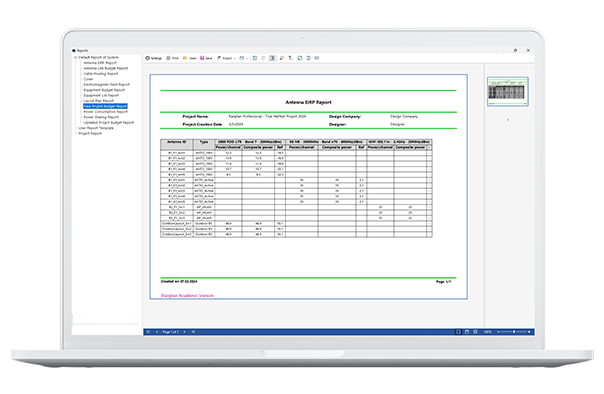
ADVANCED REPORTING
Monitor and Track Project Delivery
Seamlessly oversee and monitor your network projects with Ranplan Professional. Utilise the powerful and automated reporting features to gain insight into your project’s progress, ensuring they are on track to meet the customers’ specifications and defined Key Performance Indicators (KPIs). Any changes made to designs are instantly reflected in the real-time report viewer.
-
Customised reports providing real-time project updates.
-
Generate multiple templates with support for multiple languages.
-
Stay on top of project costs with real-time budget reporting.
-
One-click comprehensive reporting.
-
Choose from 13 types of equipment and budget reports.
-
Calculate and report on network energy consumption.
-
Maintain compliance with EMF regulations using the dedicated report.
-
Easily print Network System Design and Floor Layout Design documents.
Resources
Explore our Resources
FAQs
Frequently Asked Questions
Can’t find the answer you are looking for below? Visit our full library of FAQs for more information or get in touch if you still need help.
Can I create custom report templates within Ranplan Products and if so how?
Yes, users can create their own custom layouts for reports within Ranplan Products. For detailed information on how to do this please refer to the user documentation for the relevant software package.
Where/how can I access the download package for the latest versions of Ranplan?
The latest versions of Ranplan Professional, DAS and Tablet can be downloaded from the ‘Downloads’ section of your account on the GLS end user portal. Please note that you will only have access to the install packages for which you have license keys.
How accurate is the default propagation model used in Ranplan?
Under general circumstances the 3D ray-tracing model is accurate to within 6dB RMS error of the measured scenario and this has been independently verified.
How does ‘CAD Import’ in Ranplan differ from the current functionality offered by other suppliers?
The Smart Extract tool within Ranplan takes a much more visual approach to identifying walls, doors, windows, columns and inclined planes with no need to interact with the many layers in the CAD file.
What type of algorithm is used in the optimization modules and what does that mean for me as a user?
The optimization modules (ICO, IAO and IFO) all use heuristic algorithms to determine the results they provide. This means that the optimization modules will attempt to provide the best outcome based upon the restrictions or parameters provided by you, the user.
Other Products
Explore our product range to find the right one for your project
-

Ranplan In-Building
An accurate and high-performance in-building network design tool to rapidly and cost-effectively plan indoor networks.
Find Out More -

Ranplan Tablet
An easy to use onsite tool to produce in-building site surveys and run coverage performance predictions, speeding up designs.
Find Out More -

Ranplan Collaboration Hub
A cloud-based project management and workflow platform that allows you to manage network projects in real time.
Find Out More
Discover how Ranplan Professional can transform your network design process