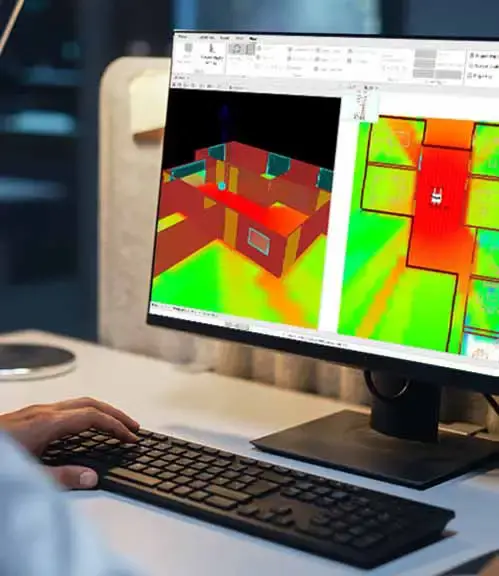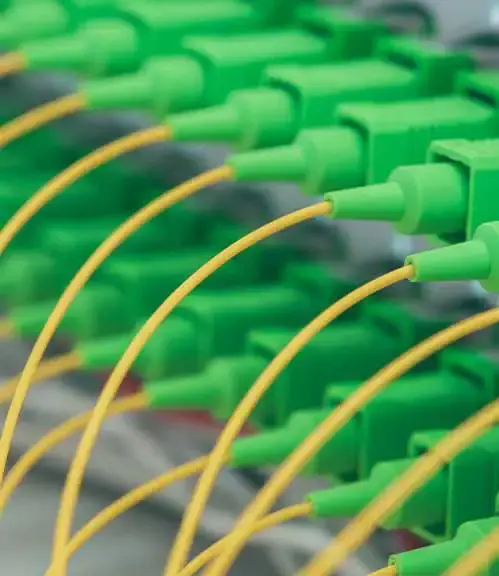Experience optimized time management as Ranplan effortlessly incorporates 3D building scans from Metaroom®, eliminating the need for laborious drawings and CAD imports.

LiDAR scan
Streamlined Time Management
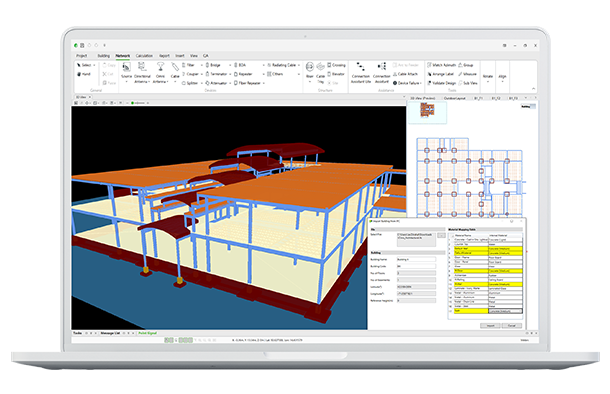
IFC IMPORT
Eliminate duplication of work
This groundbreaking feature allows you to effortlessly create 3D building models by importing IFC files from a range of BIM authoring software, including Revit, Edificius, ArchiCAD, EdiLus®, SketchUp®, VectorWorks®, Rhino®, Tekla®, and more. By eliminating the need to recreate 3D models for your network design, Ranplan empowers you to save valuable time without compromising precision.
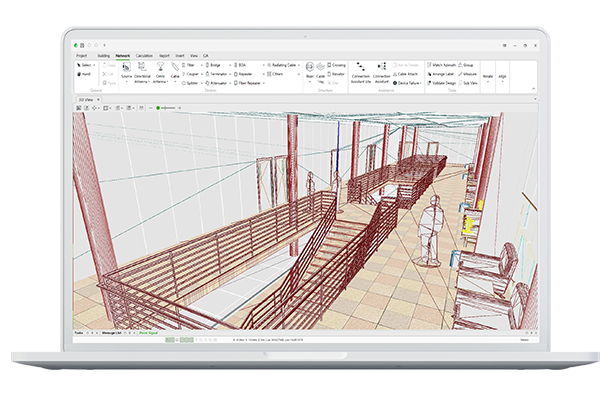
Rapid 3D Modelling Advancements
Leverage the swift and accurate scanning capabilities of the Metaroom® app, importing intricate building details, materials, and even furniture through Ranplan’s support for the open file format, IFC.
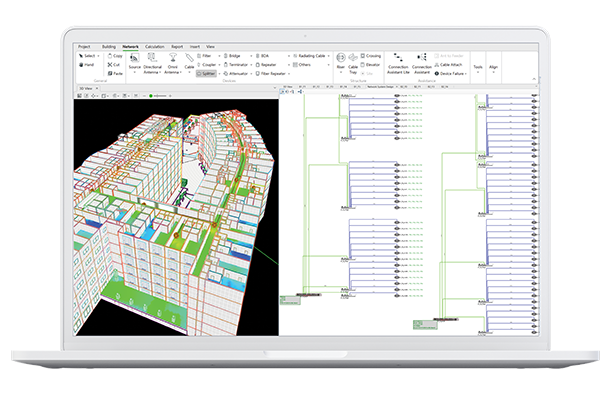
Seamless Data Transfer
Elevate your user experience and operational efficiency with this cohesive workflow, simplifying the creation of your 3D modelled environment and navigation through your network planning tasks with precision.

Step 1
Scan your environment using the Metaroom® from Apple Store

Step 2
Download your scan in an IFC optimized format.

Step 3
Import your IFC file into Ranplan, generating your 3D model.

Step 4
Commence your network planning and simulations.
Video
Importing Metaroom® scans into Ranplan