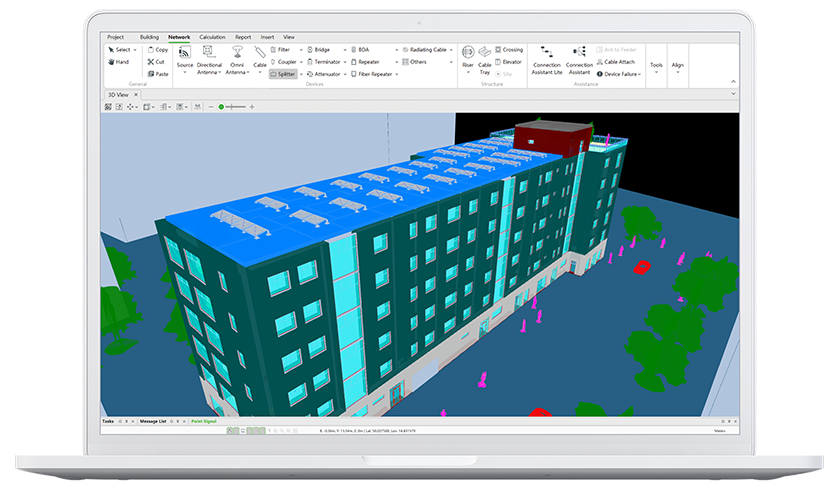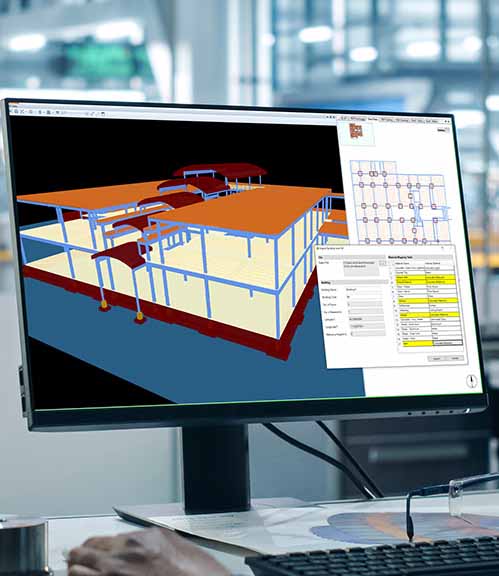When you have no building model plan to import, you can still achieve efficiency through LiDAR scans. Ranplan has teamed up with Metaroom by Amrax® to enable the seamless transfer for 3D LiDAR scanned buildings into our advanced network planning software.
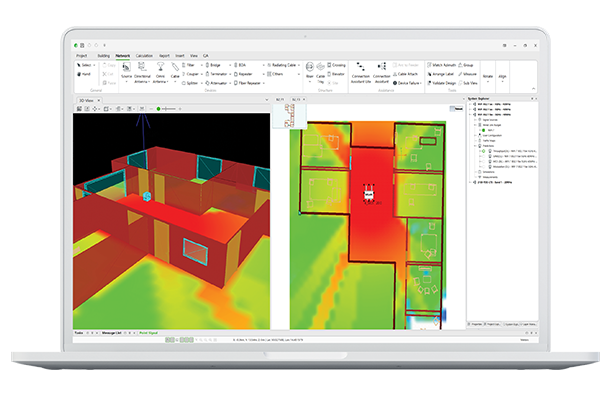
LiDAR scan
Rapid 3D Scanning
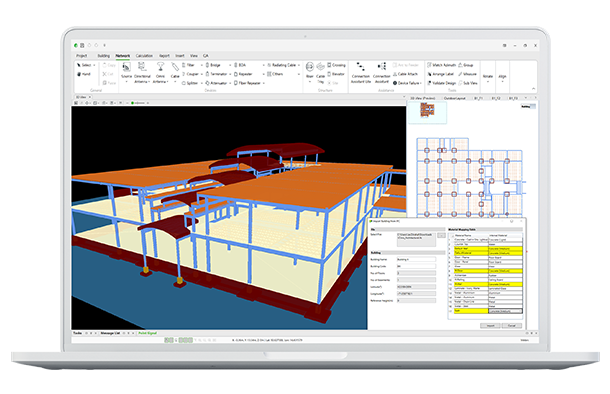
IFC IMPORT
Eliminate Duplication of Work
This groundbreaking feature allows you to effortlessly create 3D building models by importing IFC files from a range of BIM authoring software, including Revit, Edificius, ArchiCAD, EdiLus®, SketchUp®, VectorWorks®, Rhino®, Tekla®, and more. By eliminating the need to recreate 3D models for your network design, Ranplan empowers you to save valuable time without compromising precision.
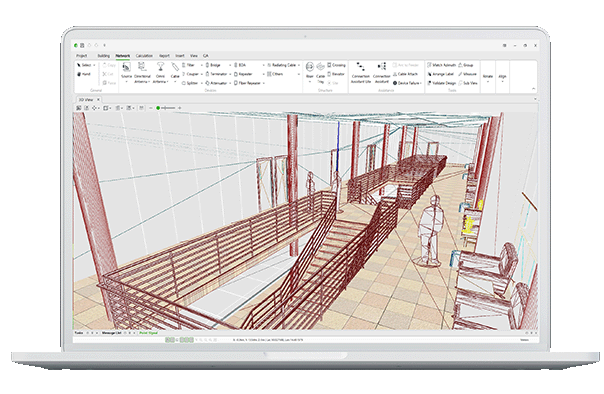
Comprehensive Project Information
The advantages extend beyond simplicity, as our import functionality ensures a comprehensive integration of all project details. From geometry to material properties and spatial relationships, our software seamlessly brings together these crucial elements with just a single click. This holistic approach not only enhances the efficiency of your network planning but also ensures the accuracy and completeness of your data.
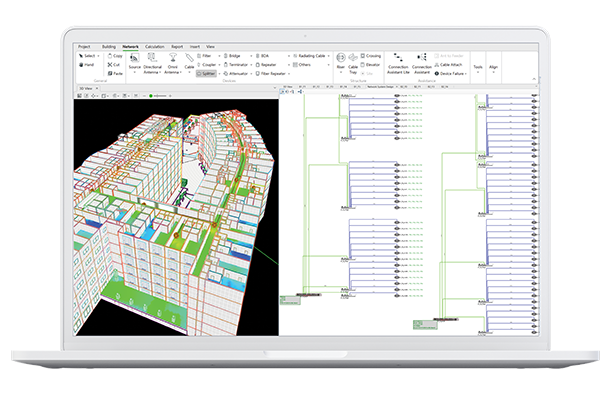
Focus on Network Design
With the foundational steps expertly handled by Ranplan's IFC import, you can focus on network planning. This strategic feature not only liberates your valuable time but also enables you to concentrate on refining and perfecting your network architecture, resulting in a more efficient and focused planning process. This streamlined approach allows for more informed decision-making and optimizations, contributing to the overall success of your network deployment.
Video
Importing 3D Building Models
Effortlessly import IFC files from a range of BIM authoring software.
Book a Demo
Simplify building modelling with the power of IFC imports in Ranplan